Free Unicode Text Converter
Type the text in the empty field and choose your desired font:
Characters: 0
Words: 0
Sentences: 0
Lines: 0
Wingdings is a unique font that replaces letters with symbols, making it difficult to understand without a proper tool.
A Bold Text Generator is an online tool that converts regular text into bold fonts using special Unicode characters.
The Big Text Converter is an online tool that helps you change normal text into bold and stylish fonts.
A Discord Font Generator allows users to transform plain text into stylish, customized fonts for a more engaging chat experience.
A cursed text generator is a digital utility that converts plain text into visually unconventional formats.
Our Bubble Text Generator transforms your plain text into unique, stylish bubble-style fonts instantly.
An Italic Text Generator is a simple online tool that quickly converts plain text into a stylish italic format.
A Sentence Case Converter is an online tool designed to change the capitalization of text according to sentence case rules.
Unnecessary spaces in text can create formatting issues, reduce readability, and make content appear unprofessional.
Be it social media bios, captions, or aesthetic messages, underlining adds a bold and creative touch.
A tool designed to transform ordinary text into visually captivating designs inspired by the Vaporwave aesthetic.
A weird text transforms normal text into quirky, distorted, or stylized versions using special Unicode characters.
Unicode Text Converter changes text into different Unicode formats with accuracy. It is useful for developers, content creators, and professionals working with symbols and special characters. This tool ensures proper formatting and compatibility across various platforms. Get your Unicode text quickly and without any errors.
Unicode text converter online
A Converter is a tool that converts standard text into Unicode characters, which are universally recognized symbols used across various platforms and devices. Unicode ensures text is displayed correctly in different languages and scripts. This converter is essential for:
- Users converting Unicode text back to normal text.
- Social media users who want stylish and unique fonts.
- Programmers needing Unicode characters for coding.
- Designers using decorative Unicode symbols.
Convert Text for LinkedIn, Facebook & Instagram
Social media engagement often depends on visually appealing text. A Text Converter enhances text formatting on platforms like LinkedIn, Facebook, and Instagram, making posts more attractive.
How Unicode Formatting Helps on Social Media
Professionals use Unicode text to format job titles and bio sections, making them stand out. With a Unicode Text Converter for LinkedIn, users can transform job titles and descriptions into stylized text such as 𝓜𝓪𝓷𝓪𝓰𝓮𝓻 instead of a plain “Manager.” This makes their profile more eye-catching and professional.
Unique Unicode text converter fonts and symbols create engaging posts and captions. The Text Converter for Facebook allows users to format their statuses, comments, and even profile names creatively. By using symbols and stylish fonts, Facebook posts become more attractive and receive more engagement.
Influencers use Unicode symbols in their bios and captions for stylish personalization. With the Unicode Text Converter for Instagram, users can enhance their profiles with aesthetic fonts, creative captions, and visually appealing text. This is widely used to stand out in the competitive world of Instagram marketing and branding.
For example, using Text Unicode Converter for LinkedIn, users can change their job title from Manager to 𝓜𝓪𝓷𝓪𝓰𝓮𝓻, making it visually appealing. Similarly, the Converter for Instagram can help influencers create aesthetic posts.
Features
We are offering you this tool with a host of features designed to improve your text customization experience. This is the ultimate solution for all your text transformation needs. Let’s explore its features in detail:
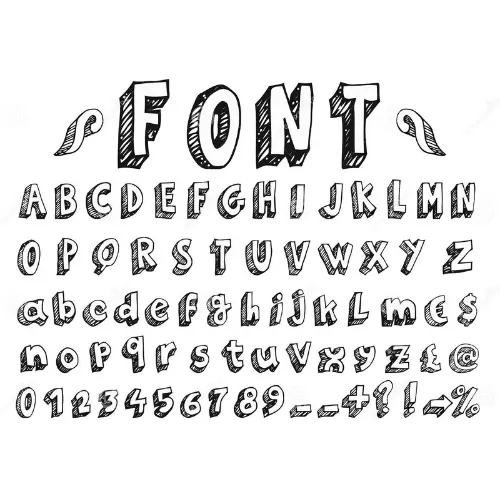
More than 30 Different Fonts
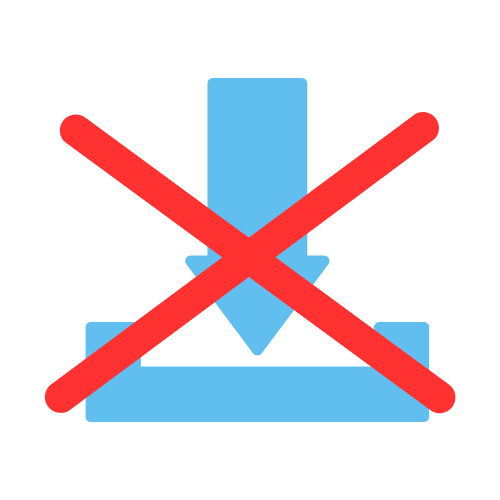
No Installation Required

Simple-to-Use Tool Interface

Live Preview of Font Changes
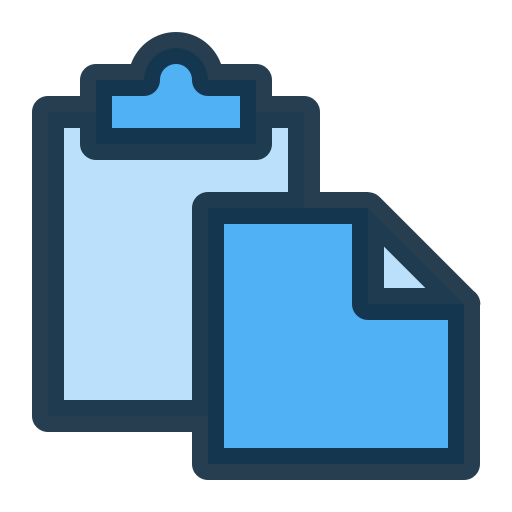
Copy Paste on Any Device

No Private Data Breaches

No Credit Card Required
1. Instant Unicode Conversion
Quickly transform plain text into stylish Unicode characters with a single click. This tool ensures fast and accurate conversion, making your text more visually appealing. Whether for social media, branding, or creative projects, it enhances your content effortlessly. No technical skills are needed just type, convert, and use.
2. Multiple Font Styles
Choose from a variety of Unicode font styles, including bold, italic, script, and decorative options. These fonts help your text stand out and add a creative touch to your messages. Ideal for social media captions, digital content, or branding purposes. The converted text remains clear and readable across most platforms.
3. Copy & Paste Support
Easily copy the converted Unicode text and paste it anywhere with a single click. Use it across messaging apps, websites, or social media without losing its unique style. This feature simplifies text customization without requiring extra formatting. It ensures a smooth and effortless user experience.
4. Multi-Language Compatibility
Supports various languages, including Latin, Cyrillic, and Greek, while maintaining text accuracy. The Unicode system ensures characters remain intact across different scripts and platforms. Whether for personal, academic, or professional use, the tool adapts to different linguistic needs. This makes it ideal for global users looking to enhance their text.
5. No Installation Required
This web-based tool requires no downloads or installations simply access it from any browser. Compatible with desktops, laptops, tablets, and smartphones, ensuring easy usability anywhere. Its lightweight design allows for quick text conversion without slowing down your device. Enjoy stylish text formatting without taking up storage space.
6. Convert Files to Different Formats
Beyond text conversion, you can also transform files into various formats, including images, documents, and more. If you need to convert files like images, PDFs, or other formats. This feature expands the tool’s functionality, making it useful for diverse digital needs.
7. Offline Access via PWA
Install the Progressive Web App (PWA) to use the converter offline anytime. Once installed, it works without an internet connection while maintaining key features. Updates and new font styles sync automatically when you’re back online. This feature provides flexibility for users who need text conversion on the go.
How To Use
One of the main uses of a text converter unicode is to transform plain text into Unicode characters.
Steps to Convert Text to Unicode
- Visit the text converter free online tool such as https://unitextify.com/.
- Enter your text into the converter.
- Select the desired Unicode format (bold, italic, symbols, etc.).
- Copy the Unicode text and use it anywhere.
- This feature is widely used in:
- Programming, where Unicode is required for encoding characters.
- Web development, for styling elements uniquely.
- Content creation, making text stand out visually.
Unicode Text Symbols & Special Characters
Unicode offers an extensive range of symbols and special characters, allowing users to enhance their text with unique visual elements. These symbols are widely used in branding, creative writing, social media, and even technical applications.
Using a Unicode text converter font, you can transform plain text into stylish variations, including enclosed letters, mathematical symbols, and decorative icons. Unicode provides endless possibilities for creative expression across different platforms.
Here are 15 different categories of Unicode symbols with examples:
- Standard Symbols
✔ ✖ ✉ ☎ ☑ - Mathematical Symbols
∑ ∆ π ∞ ≠ - Currency Symbols
€ £ ¥ ₹ ₿ - Stylish Fonts (Fraktur)
𝕬 𝕭 𝕮 𝕯 𝕰 - Stylish Fonts (Bold Script)
𝒜 𝒷 𝒞 𝒟 𝒴 - Enclosed Letters
ⓐ ⓑ ⓒ ⓓ ⓔ - Arrows & Directional Symbols
← ↑ → ↓ ↻ - Stars & Decorative Symbols
★ ☆ ✦ ✧ ✩ - Hearts & Love Symbols
♥ ❤ ❥ ❣ 💖 - Music & Sound Symbols
♪ ♫ ♩ ♬ 🎵 - Weather & Nature Symbols
☀ ☁ ☂ ❄ ☘ - Zodiac & Astrology Symbols
♈ ♉ ♊ ♋ ♌ - Chess & Game Symbols
♔ ♕ ♖ ♗ ♘ - Emoji-style Unicode Symbols
😃 😍 🤩 🤖 👑 - Geometric Shapes
■ ▲ ● ◆ ▯
PDF and Image to Text Unicode Conversion
A PDF to Text Unicode Converter Online allows users to extract Unicode text from PDFs, making it easier to copy and edit content.
How to Convert PDF to Unicode Text
- Upload the PDF file.
- The converter extracts and converts the text into Unicode format.
- Download or copy the Unicode text for use.
Image to Unicode Text Conversion
An Image to Unicode Text Converter Online helps extract text from images using OCR (Optical Character Recognition). This is useful for:
- Converting scanned documents into Unicode text.
- Extracting text from memes and graphics.
- Digitizing handwritten notes into Unicode.
Format Text for Social & Chat Platforms
Gaming communities, such as Discord, benefit from Unicode text formatting. Gamers and streamers use Text Unicode Converter for Discord to:
- Create unique usernames.
- Format chat messages in bold, italics, and stylish fonts.
- Add symbols to enhance communication.
Similarly, text converter for Facebook allows users to add creative fonts to their posts, making them more engaging.
FAQs
What is a Text Unicode Converter used for?
A Converter transforms standard text into Unicode characters for stylish fonts, programming, and digital communication.
What is the function of this Unicode text converter?
This web application enables users to transform standard text into distinctive Unicode characters, offering a creative and visually enhanced way to present text.
How does the Unicode text conversion process work?
The app utilizes sophisticated algorithms to replace normal characters with their Unicode counterparts. These unique symbols provide various stylish formats, making your text more decorative and eye-catching.
Where can I use the converted Unicode text?
The stylized text can be used across multiple platforms, including social media, messaging apps, discussion forums, and websites, helping to make your content more engaging and visually distinctive.
Is Unicode text supported on all devices and platforms?
For the most part, yes. Unicode is a universal encoding system that ensures compatibility across different platforms. However, some devices or applications might not support certain Unicode characters, which could affect their display.
Can I convert Unicode text back to normal text?
No, the transformation is irreversible. Once converted into Unicode, the text cannot be reverted to its original form. It’s advisable to keep a copy of the original text before conversion.
Does the app support multiple languages?
Yes, Unitextify allows text conversion in various languages. However, the range of decorative Unicode styles is more extensive for Latin-based scripts than for some other languages.
Can I use this app without an internet connection?
While an internet connection is required for core functions, you can install the Progressive Web App (PWA) to use it offline. Some features, such as updates, may still need internet access.
Does the app support combining characters and diacritics for enhanced styling?
Yes, Unitextify fully supports the use of combining characters and diacritics, enabling more intricate and customized text styles for enhanced visual appeal and linguistic representation.
Can I convert Unicode text back to normal text?
Yes, using a Unicode to Text Converter Online, you can decode Unicode characters into plain text.
How do I download a Unicode text converter for free?
You can find text converter free download options online, such as browser-based tools and mobile apps.
What is a Unicode Text Converter Q and Z?
It refers to specialized Unicode fonts that change the appearance of letters like Q and Z for unique text styles.
